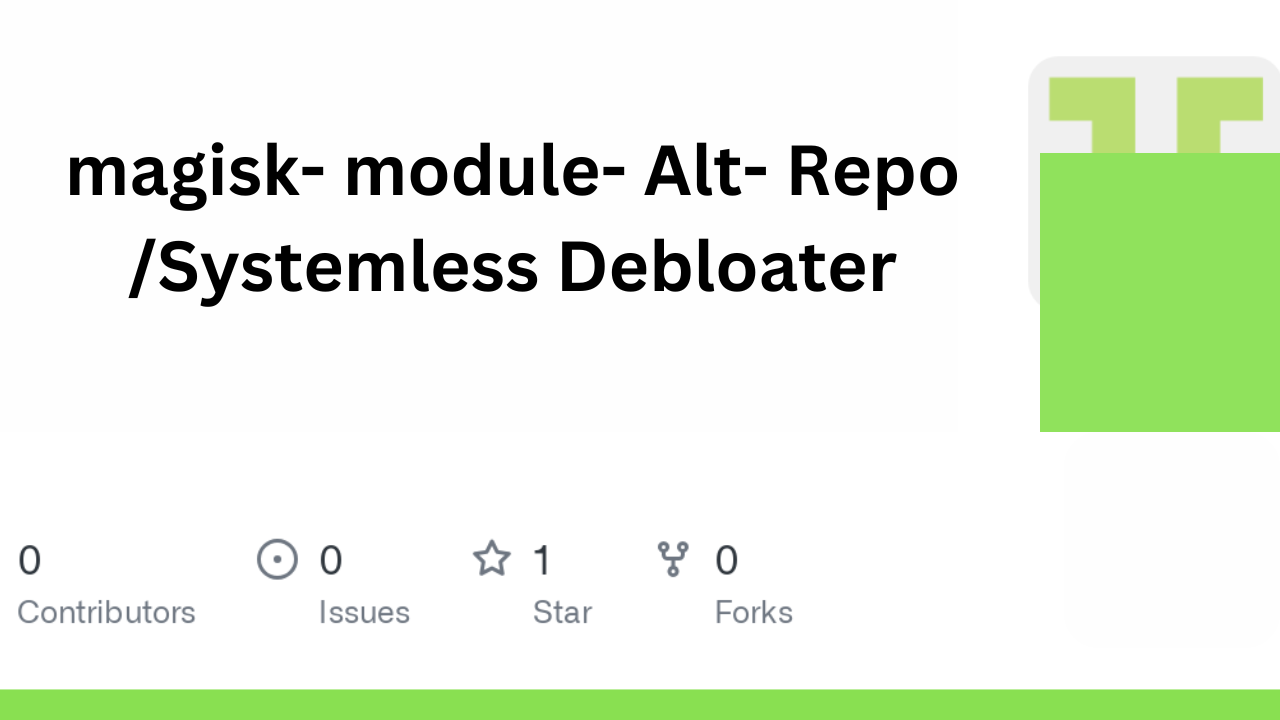Is your Android device filled with unnecessary apps that you never use? These pre-installed apps, often called bloatware, can take up valuable space, slow down your device, and even consume battery life. Unfortunately, most of these apps can't be uninstalled through the usual methods. That’s where the Systemless Debloater Magisk module comes in. This powerful tool allows you to remove bloatware safely, without permanently modifying your system files. Whether you're looking to free up space, improve performance, or simply have more control over your device, Systemless Debloater is the solution you've been waiting for.
What is Systemless Debloater?
Systemless Debloater is a Magisk module designed to help Android users remove unwanted system apps (bloatware) from their devices. Unlike traditional methods that require modifying the system partition, this module works systemlessly, meaning it doesn’t make permanent changes to your system files. This is particularly useful if you want to keep your warranty intact or avoid issues with OTA updates.
Features and Benefits :
- Remove Bloatware Easily: Systemless Debloater lets you get rid of unwanted system apps with just a few clicks, freeing up space and resources on your device.
- Systemless Operation: Because it doesn’t modify the system partition, the module maintains the integrity of your device’s original software, making it safer to use.
- Reversible Changes: If you change your mind or encounter any issues, you can easily restore the apps you’ve removed.
- Enhanced Device Performance: By removing unnecessary apps, you can experience faster performance, better battery life, and a more streamlined user experience.
How to Use Systemless Debloater
Using Systemless Debloater is straightforward, but it requires a rooted device with Magisk installed. Here’s a step-by-step guide:
1.Prepare Your Device
- Ensure your device is rooted. If you haven’t installed Magisk yet, you’ll need to do so first. Magisk allows you to modify your device without changing the system partition, which is crucial for using Systemless Debloater.
2. Download the Systemless Debloater Module
- You can download the module from the link provided below. Make sure to save the ZIP file to a location on your device that you can easily access later.
Download Link: [Download Systemless Debloater]
3. Install the Module via Magisk
- Open the Magisk Manager app on your device.
- Navigate to the “Modules” section in the menu.
- Tap on the “Install from storage” option, and browse to the location where you saved the Systemless Debloater ZIP file.
- Select the file and confirm the installation. The module will be installed automatically.
4. Reboot Your Device
- Once the module is installed, you’ll need to reboot your device for the changes to take effect.
5. Manage Your System Apps
- After rebooting, you can start debloating your device by selecting the apps you want to remove. The process is reversible, so if you need any of the removed apps back, simply disable the module or use the restore function.
Why Choose Systemless Debloater?
Systemless Debloater is an excellent choice for anyone who wants more control over their Android device without the risk of permanent changes. Whether you’re tech-savvy or just looking for an easy way to clean up your device, this module provides a user-friendly solution that’s both safe and effective.
Conclusion:
If you're tired of dealing with unnecessary apps that slow down your device and take up space, the Systemless Debloater Magisk module is a must-have. It provides a safe, reversible way to remove bloatware, enhancing your device's performance and giving you the freedom to customize your Android experience. Best of all, it does this without compromising your device's integrity or warranty.
Download the Systemless Debloater Module Today!
Ready to declutter your Android device? Click the link below to download the Systemless Debloater Magisk module and start enjoying a cleaner, faster, and more efficient Android experience.
Download Link: [Download Systemless Debloater]